RP Tags
A downloadable addon
Project Status: On hold
We aren't currently playing World of Warcraft, so this project isn't being actively developed.
Or, rp:Tags, or [rp:tags], or ...
Important: This version of the AddOn isn't functional yet! If you use it right now, it will probably break. When the new version is ready, it will be posted to CurseForge.
RP_Tags lets you create customized unit frames based on fields from roleplaying profiles, such as those used by totalRP3 or MyRolePlay. This lets you choose which details are most important to you.
What's a Unit Frame? What's a tag?
Unit frames are the boxes on your screen that show information about specific units -- for example, yourself ("Player" frame), your target ("Target"), your focus ("Focus"), or your target's target("TargetTarget").
These are created by addons such as ElvUI
A tag is simply a word encased in square brackets that you use to customize unit frames. The tags in RP_Tags all start with rp: (with a few exceptions) and so, rp:tags.
Examples include:
| rp:tag | Displays |
|---|---|
| [rp:name] | The unit's roleplaying name |
| [rp:race] | The unit's RP race, which might not be the same as their in-game race |
| [rp:icon] | The unit's icon |
| [rp:age] | The unit's age. if listed |
| [rp:color] | Changes the following text to the unit's chosen color |
The easiest way to install this is by going to CurseForge.
If you want to install it manually, go to your WoW directory, then _retail_, Interface, AddOns, and unzip it there.
It will produce not one, not two, but five different addons?!
RP_Tags/ RP_Tags_ElvUI/ RP_Tags_MyRolePlay/ RP_Tags_totalRP3/ RP_UnitFrames/
To understand why, we need to talk about ...
This version of RP_Tags is built on a modular base. Everything that is specific to a certain module has been isolated there. This allows us to use WoW's normal AddOn management system to best adavantage.
For example, everything related to integrating MyRolePlay into the RP_Tags framework can be found in RP_Tags_MyRolePlay.
The module won't load if you aren't running MyRolePlay. Okay, it might, but we can't be responsible for any error messages you might see! That said, we do have code to minimize actual errors of that kind, instead popping up RP_Tags alerts.
There are two kinds of modules for RP_Tags:
- A Roleplaying AddOn module that lets RP_Tags access information about characters from a RP AddOn such as MyRolePlay, which provides the information about characters by sending, receiving, and storing RP profiles; and
- A Unit Frames AddOn module to display that information in a customizable format, such as the unit frames provided by ElvUI
This means that you're going to have five addons active:
1 Your roleplaying addon; 2 A rpClient module that serves as a bridge between RP_Tags and the roleplaying addon; 3 RP_Tags itself, which provides the core functions; 4 A unitFrames module that is the bridge to a unit frames Addon; and 5 Your unitFrames addon itself.
The second, third, and fourth are all included with RP_Tags. In fact, we've even thrown in a simple unit frames addon as well, called RP_UnitFrames, which can run alongside or parallel to ElvUI's or Blizzard's frames.
The current version of RP_Tags supports integration with these addons:
| AddOn Name | rpClient | unitFrames |
|---|---|---|
| Blizzard's unit frames | -- | No |
| ElvUI | -- | Yes |
| MyRolePlay | Yes | -- |
| RP_UnitFrames | -- | Yes |
| Total RP 3 | Yes | -- |
| XRP | No | -- |
Assuming that you've got both a supported RP addon and a supported unit frames addon, you can just start using the new tags wherever they're found in your unit frames addon.
In ElvUI, you type /ec to open the options page, go to the Unit Frames section, and then choose a frame, such as your target or the members of your party. Pick a field as Power -- or create a custom field -- and then enter one or more rp:tags into the box.
In RP_UnitFrames it's similar; you can specify not only what you see when you are viewing the frame, but also the tooltip shown when you mouse-over those sections of the frame. For example, you could use this in the "Name" panel:
[rp:name]
And this in the "Name Tooltip" panel:
[rp:shorttitle] [rp:firstname] [rp:lastname] [br] [rp:title]
A tag, in this sense, consists of an opening square bracket -- [ -- then the letters rp, then a colon -- : -- and the name of the tag in lowercase, all ending with a closing square bracket, ].
You saw one example above. Here's another:
[rp:glance-3-icon] [rp:glance-3] [rp:glance-3-text]
This serieso tags would display the subject's third "At First Glance" icon, the title of it, and the associated description.
If any of those aren't set, nothing will be shown for that setting.
The full list of rp:tags is long -- and you can use modifier tags on many as well. For that reason, we're not giving a complete list here, but they are all listed in the online help that you can access by typing /rptags (or just /rpt if you want).
There are two types of modifier tags -- labels and sizes. A modifier is applied after the main tag, with a color (:) between them. Like this:
[rp:title:label] [rp:title:xs]
Title: Stormwind Fashion Icon Storm
You can even mix the two if you want, but if you do, the :label modifier has to come first:
[rp:title:label:xs]
Title: Storm
These two sequences don't actually do the same thing. The first one puts a label in front of the unit's title, then the titled, followed again by their title -- but only the first 5 characters -- :xs stands for "extra small."
While the combined tag displays a label before the unit's title, and then 5 their title itself -- but again, only 5 characters.
| Modifiers | Abbreviations | Size |
|---|---|---|
:extrasmall, :veryshort | :xs, :vs | 5 characters |
:small, :short | :s | 10 characters |
:medium | :m | 15 characters |
:large, :long | :l | 20 characters |
:extralarge, :verylong | :xl, :vl | 50 characters |
:extraextralarge | :xxl | 100 characters |
:2x, :2xl | 150 characters | |
:3x, :3xl` | 250 characters | |
| -- | -- | no limit |
The following commands can be typed into the normal WoW chat box:
/rptags
This brings up the help, tag reference, and configuration screen.
/rptags options
The configuration screen.
/rptags colors
The color screen.
/rptags keybind
The keybindings.
/rptags changes
The new changes since the previous version of RP_Tags.
/rptags version
The version number of RP_Tags and associated modules and other addons.
Configuration is fairly simple; you can set your own colors for many of the color tags, the formats for fields like height and weight (feet and inches, or meters and centimeters?) and so on.
You don't have to tell RP_Tags which rpClient or unitFrames modules to use; it can figure out which ones to use based on which of the supported addons you're already using.
The addon is currently only available in English, but if you want help with translations into other languages, you can.
| Status | Canceled |
| Category | Game mod |
| Author | Endurant Games |
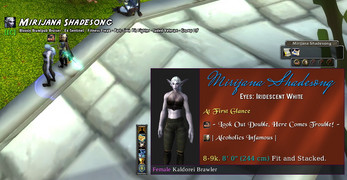



Leave a comment
Log in with itch.io to leave a comment.